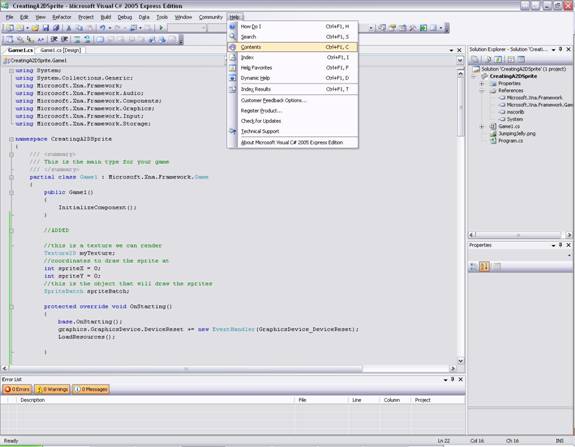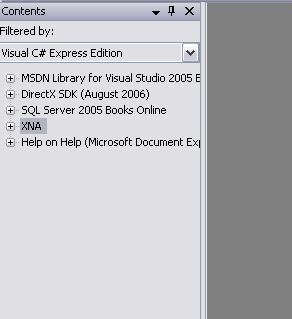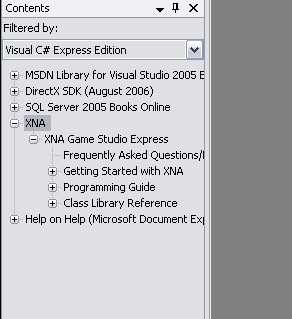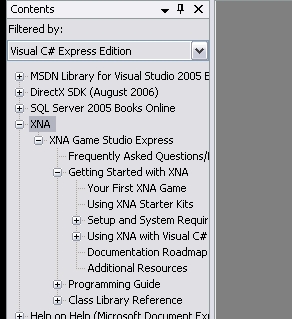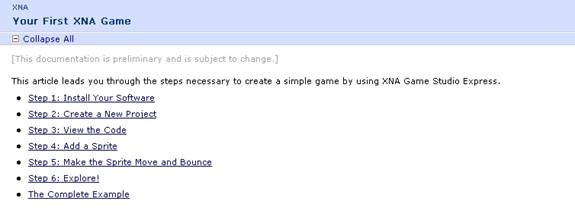|
Finding Your First Tutorial to Create Your First XNA Game A tutorial on finding a tutorial? I know it’s a little odd, but I really didn’t see any reason in making a simple example project when Microsoft has done such a wonderful job of creating one for you. To access it, click
on the “Help” menu in Visual C# 2005 Express Edition and select “Contents”
This will launch Help. In the sidebar, you will see a category titled “XNA”. Click on the “+” to expand the XNA category.
Now you will see the category “XNA Game Studio Express”. Click on the “+” to expand the XNA Game Studio Express category.
Now you will see quite a few categories. The one you’ll be interested in to start with is the “Getting Started with XNA” category. Click on the “+” to expand the “Getting Started with XNA” category.
This will expose quite a few getting started categories. We’ll start with the “Your First XNA Game” category. Click on the category to select the “Your First XNA Game” help topic.
This will display a tutorial on the right side. This tutorial will walk you through creating you first game using XNA. By the end of the tutorial you will be able to draw a 2D sprite on the screen and move that sprite around on the screen.
I walked through the tutorial myself and found it very easy to follow and understand. Making my first XNA game was a snap thanks to Microsoft. |